
Maya vs Blender for Indie Game Studios
If you are an indie game studio, you most likely produce your own 3D content. The two obvious tools available are Maya and Blender. But even before that, you should answer a few questions in honesty because the tool should follow the strategy. What matters is your artistic vision and determination. If those are solid, any tool will do you justice. Tools are just preferences for complementing your strengths and weaknesses.
Humble 3D Origins
I actually started 3D with 3DS Max around 2005. As a computer science major and a heavy gamer, I had to learn about 3D. Unfortunately, the course only offered 20 seats and it was completely full. So on top of all my other classes, I decided that I’ll learn the basics myself. Throughtout the semester I’ve watched and done many tutorials (in 2005, Youtube didn’t have as many videos), building up a small modeling portfolio. At the end of the term I’ve shared this with the instructor and he allowed me to register directly to the advanced course, which normally requires completion of the basics course. This curious event started my beautiful relation with 3D art. My interest evolved further and for several years I became the teaching assistant of all 3D courses. Also I worked as a part-time 3D artist for quite some time.
The merit of this story: You can do it! You neither need approval nor have to do it like everyone else.
Before We Decide On The Tool
For the majority of my work, I’ve used Maya. Before that 3DS Max (even before it was acquired by Autodesk) and currently Blender. I’ve come to realize that these are just tools and there are many others for creating quality 3D content.
Since these are just tools, there must be more important questions before choosing the most suitable one.
Do You Really Need Full 3D?
Check out Don’t Starve. Although the world is 3D, the art is mostly 2D and it’s quite beautiful. Perhaps you don’t have to invest heavily in 3D. If you decide that you don’t need completely 3D assets, you might just save yourself tons of time and resources. Once you master the process 3D is sweet but I believe the entry barrier is not low. I say this because once you decide on 3D, typically your whole world as well as all your characters will become 3D. You’ll probably need dedicated artists for content creation.
Are You Sure About Your Artistic Vision?
Have you settled on an art style? Do you have some concept art? Even a single but a well explanatory image is better than just your imagination or thoughts.
What happens if you dive into these tools without a proper artistic goal? First of all, especially if you are relatively new to all this, the tool will guide you. Many beginners face this issue. If you don’t have that bearing, you will gradually conform to what’s easiest to realize with the tool of your choice. So instead of you using a tool to realize your vision, the tool will teach you a pretty overused way to build something. Since most authors learn 3D art like this, the end product is bound to look similar and unoriginal.
Do You Want To Animate Your Characters Yourself?
Another option is to purchase ready-made character animation assets. There are many assets prepared with high quality motion capture and it’s quite hard to compete with this using conventional animation. I like modeling my characters and I also like modifying purchased model assets. What I don’t like is spending so much time on animation, so I prefer animation assets. Unity’s Mecanim system allows you to plug-in any animation to a character if the rigging is done properly. Most professional assets include such rigging.
So Which Tool To Choose?
After answering these questions honestly, here is a chart for my take on Maya vs Blender choice. Please note that at the time of writing, I was using Blender 2.90 and Maya 2020.
| Content Creation Strategy | Choice | Why? |
|---|---|---|
| This is the first time I’ll ever create 3D content | Definetely Blender | It’s free and affords an easier learning curve for beginners. Maya is powerful but also complex and can be a bit frustrating for the absolute beginner (I know, I had many depressed students) |
| I don’t have a big budget | Probably Blender | Maya is somewhat expensive for creating game content. There is a lite version but it’s not really useful for the complete workflow. Plus you will need to pay for Maya regularly, so if your cashflow is fragile, I’d prefer Blender. |
| I’m solo | Probably Blender | I switched to Blender after using Maya for 15+ years. Lovely tool. Very affordable and stable. |
| I don’t have a beast of a workstation | Probably Blender | Blender is light as feather. Maya is heavy on your hardware. I’m able to open and work with my Blender files even on my weak laptop. |
| My team has experience on X | Probably X | Properly switching in between Maya and Blender has a cost of a few months. Each offer unique workflows. |
| I will animate the hair follicles on my character’s arms | Probably Maya | Blender is strong on modeling but Maya is quite powerful for animation as well as rigging. For a detailed animation workflow I’d prefer Maya. |
| I’ll go for Pixar-like aesthetics | Probably Maya | Maya became the industrial standard for making 3D videos, so much of it’s tools are optimized for that kind of workflow. |
| I will model my entire world, then import it to my engine | Not Sure | Maya will deliver it’s price tag when handling very large and detailed scenes. However as your scene gets that big, Maya can be notoriously unstable. |
How About Rendering?
You may find a lot of comparisons online regarding rendering. Mostly it doesn’t matter because in the end your game engine will do the rendering. What matters is your ability to influence the shaders and materials which will decide how the final image looks. Both tools offer industry-standard ways of creating PBR (physically-based rendering) shaders. They are both node-based too, which is quite flexible when it comes to creating complex materials. I think what you see within Maya and Blender can look pretty similar to what you will see within Unity or Unreal.
So Which One Is It?
I won’t be concluding my article saying “it depends”. I gravitate towards Blender. I don’t mind paying good money for a good tool, so it being free is not very important for me. Ultimately, I find the workflow cleaner and more cohesive. Also from my 15+ years of experience, I conclude Blender is more stable. When it comes to 3D, invested time is very important for me and I can’t tolerate lost time.
What are your thoughts? How did you compare these tools? Which questions did you ask beforehand? What are some other pros and cons associated with this choice?
I believe there is a lot more people that can benefit from community articles and guidance. Let’s help each other. Please consider liking and sharing this article.
Attribution: The beautiful cover artwork is "Duel" by Jakub Rozalski, available on Artstation
Sorry, the comment form is closed at this time.

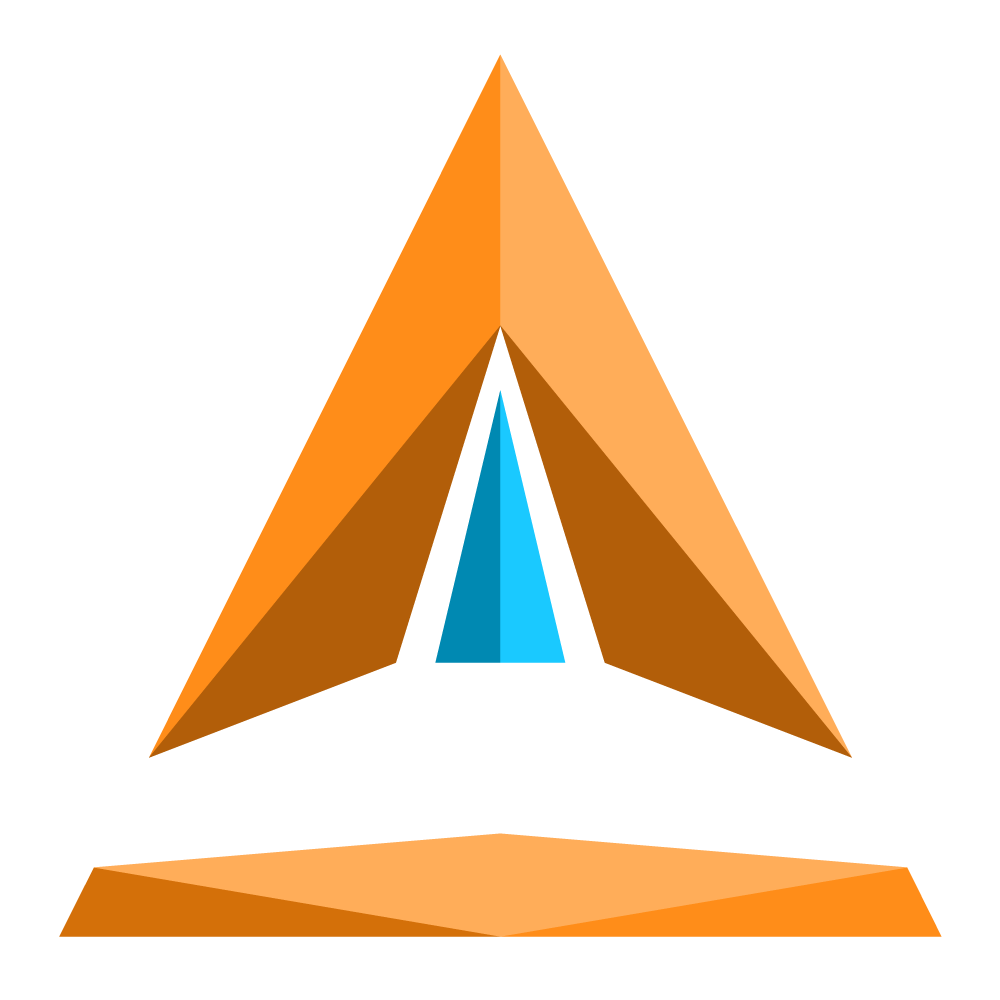



Vaughn Allbright
Good post. I’m going through a few of these issues as well..